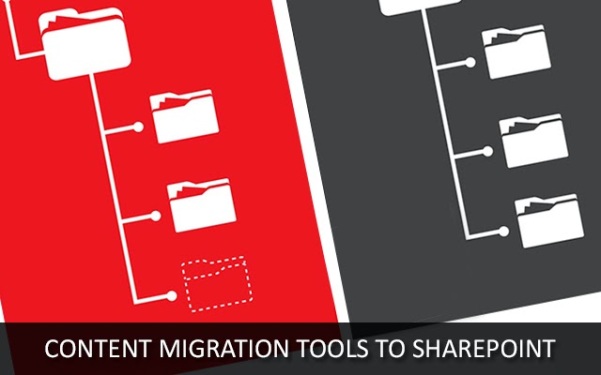Many reports have highlighted how an enterprise can avail several benefits by migrating to SharePoint 2013. But Microsoft has made the technology by combining a variety of collaboration and content management capabilities. At the same time, each enterprise must customize SharePoint solution according to its specific needs and objectives. That is why; it become essential for an organization to make and implement a comprehensive migration plan to take full advantage of the innovative technology.

In comparison to other elements of the migration plan, it is important to concentrate on providing adequate and relevant training to business users. The training will make it easier for managers and SharePoint administrators to optimize the business processes by availing the new features. Also, the training will help enterprises in adopting the latest version of SharePoint within a reduced span of time. An organization has several options to manage the training process. However, the plan must consider a set of key factors to make the training program more beneficial and effective.
Key Elements of an Effective SharePoint 2013 Training Program
Test SharePoint 2013 in an Isolated Environment: Before providing SharePoint 2013 education to your staff, it is important to ensure that it is effective in meeting your needs. Before making the training program, you must check the technology in an isolated environment by concentrating on a set of significant factors. Along with using the new features and checking their relevancy for your employees, you also need to ensure that environment is 100% stable and reliable. The environment can also be tested several times till you are sure about its reliability and importance. You can even get the environment tested by your experts and consultants. Once you have created the perfect environment, it is time to make a training program for end users.
Training Requirements: The SharePoint 2013 training needs will vary from one organization to another. If an organization has already deployed SharePoint 2010 or any other previous release its employees will not require comprehensive education. As the end users are familiar with features like document libraries, established site collections, and information lists, they need not be trained from the scratch. On the other hand, the end users need comprehensive education, when the organization switches to SharePoint 2013 from some other content management system. So an organization must identify the training requirements before making the training program. SharePoint CMS customization enables organisations to reap maximum benefits for organization.
Option to Perform Advanced Functions: SharePoint 2013 enables end users to perform a set of advanced functions. So the organization has to decide whether it wants the end users to perform additional functions by learning specific features. For instance, the end users must learn how to build and administer team sites, or modify their SharePoint profiles to perform customized administration functions. Microsoft has further made several changes to the user interface along with including new features to help users in creating sites and modify profiles. Also, the users must be provided with customized training to optimize the performance of their sites by using lightweight apps.
Using the Online Version: Microsoft further allows enterprises to migrate to the online version of SharePoint 2013 along with Office 365. But an organization must focus on many factors while navigating to an online environment. As the Office 265 is designed as a multi-purpose interface, the end users must learn its key features and functionality. At the same time, the users must learn how to access the options related to SharePoint after logging into the Office 365 portal. The training will make it easier for them to avail the full advantage of a unified communication system. Therefore, an organization has to implement a different training program to migrate to the online version of technology smoothly.
The training program must decide a timeline to enable each user for using the new technology. Many experts also recommend enterprises to make a comprehensive training program for SharePoint 2013 and Office 2013. The mixed training environment will make it easier for end-users to integrate the applications they use on a regular basis.
We provide Sharepoint development services. If you would like to hire Sharepoint developer from our certified team of SharePoint developers, please contact us at Mindfire Solutions.