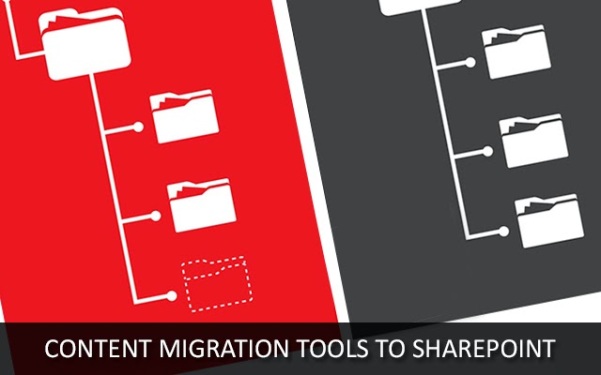For meeting the objective of making things less complicated for the users, one of the best options is to integrate Outlook (OL) and SharePoint (SP) with each other. The main reason behind such an integration is completion of certain tasks along with access to bit information from within the SP and from any other office applications, where they are actively in operation.

It is possible to sync any library or list in a simple way, by accessing the Calendar, List Setting or Library on a ribbon and then click the “Connect to Outlook” option. This will allow in accessing the SharePoint information within the OL, without having to open SP at all.
Since most of the users spend a lion’s share of time dealing with OL, naturally it is imperative that users have all the relevant information at their fingertips. This will ostensibly minimize or limit the use of other windows, making the task much simpler. The most pertinent uses of this phenomenon include:
Sync Calendars
This method can be used with the Outlook Connector in Outlook 2003/07/10/EAS of Outlook 2013 for syncing the calendar along with the contacts of other smartphones or computers when using an IMAP or a POP3 email account. All that is needed is a MS Account, for obtaining a valid email address. Hotmail, Outlook.com address or Live are not needed.
Sync Team Discussion
This will help in saving a considerable amount of time, by reducing the extent of email traffic as well as providing some astounding updates to people, irrespective of their time as well as location.
Sync Document Libraries
This is again an extremely handy property, that helps users to take a preview of any document or presentation in the OL Reading Pane. However, it is not without limitations.
Capture emails along with attachments or the attachments independently and separately
OnePlaceMail (which helps in connecting MS Outlook, MS Office as well as Windows Explorer to MS SharePoint 2007/10/13 along with Office 365) comes up with an obvious as well as common filing experience of saving mails from the MS OL to the SharePoint. OnePlaceMail provides the users the option of:
-
Transferring emails from Outlook to SharePoint with drag and drop facility of attachments, and the option to drag and drop mails to the SP without any prompts whatsoever. This helps in capturing various attributes of the emails automatically like Attachment Names, To, From, Date, Subject, conversion ID, etc. This makes it far easier as well as efficient for the users, when it comes to sharing information.
A plausible way of synchronizing the documents of a library for using them offline, is to click on the SYNC option that is available on the site header adjacent to the user’s name.
Let us discuss another classical way of integrating SharePoint with Outlook:
In case a user spends too much of time in MS OL but stores documents along with other stuffs in SharePoint, connecting SP with Outlook does make a sense. Connecting SharePoint, library, list of contacts along with other documents with Outlook will bring the contents in the SharePoint into Outlook and one can view the contents along with various other personal information in the Outlook itself. This also helps in searching as well as editing the contents of SP offline, even when the computer is not connected to the internet and then integrate the contents back to SP once the user goes online.
The option “Sync a Library To Your Computer” will help with additional information.
1) Go to calendar, list or library that is to be connected to Outlook
2) Click on “Calendar/Library/List, depending upon the kind of library or list connected to Outlook.
3) Click “Connect to Outlook”.
4) Once the dialog box appears, click on “Allow” and then “Yes” as deemed appropriate. If the site comes with Office365, the user name along with password are needed.
Once done, the calendar will appear in the Outlook that comes under “Other Calendars”. Contacts will appear in the “Other Contacts” option. Libraries, including document libraries, picture libraries, come under “SharePoint Lists”. The files of the library behave in the same way as the e-mail messages. In case of office files, clicking on the preview file option that appears in the Reading Pane will open it. Right clicking on the file will give more options. You can hire developers from top companies in SharePoint development who can help you build products within allocated budgets and time schedules.
We provide SharePoint development services. If you would like to hire developers from custom SharePoint development company like Mindfire Solutions, please contact us.